Your Profile in the Enlit Europe App
When using the Enlit Europe 2024 Networking Platform and Official App it is important to know what your Profile Status means. Please see below for further information on this. To amend your profile status: on desktop, go to Edit Profile, and then within the Contact Details section choose your profile status in the Visibility dropdown; on mobile, click on your profile icon (top left-hand side), click on Contact details and select your option under Visibility.
Private Profile (Default)
By default, your profile in the Enlit Europe event app is set as "Private". This means that no other user of this platform will be able to view your contact details. When visiting Exhibitor pages, the exhibitor will be aware that you visited their page but will not have access to your contact details (e-mail address and phone number).
Connections Profile
Setting yourself as a "Connections" profile means that ONLY those you are connected with on this platform will be able to view your contact details. Once a connection has been completed, the connected profile will be able to view your details (e-mail address and phone number). When visiting Exhibitor pages, the exhibitor will know that you have visited them, but no contact details will be made available to them, unless you are connected (or become connected later) with one of the exhibitor representatives.
Public Profile
As a "Public" profile, your contact details will be available to all within this platform, whether they are a connection or not. This means that all users will have access to this information (e-mail address and phone number), and when visiting Exhibitor pages, they will be aware that you have done so and will be able to gain your information, potentially to contact you for commercial purposes.
More information about the Event App & FAQ

)
)
)
)
)
)
)
)
)
)
)
)
)
)
)
)
)
)
)
)
)
)
)
)
)
)
)
)
)
)
)
)
)
)
)
)
)
)
)
)
)
)
)
)
)
)
)
)
)
)
)
)
)
)
)
)
)
)
)
)
)
)
)
)
)
)
)
)
)
)
)
)
)
)
)
)
)
)
)
)
)
)
)
)
)
)
)
)
)
)
)
)
)
)
)
)
)
)
)
)
)
)
)
)
)
)
)
)